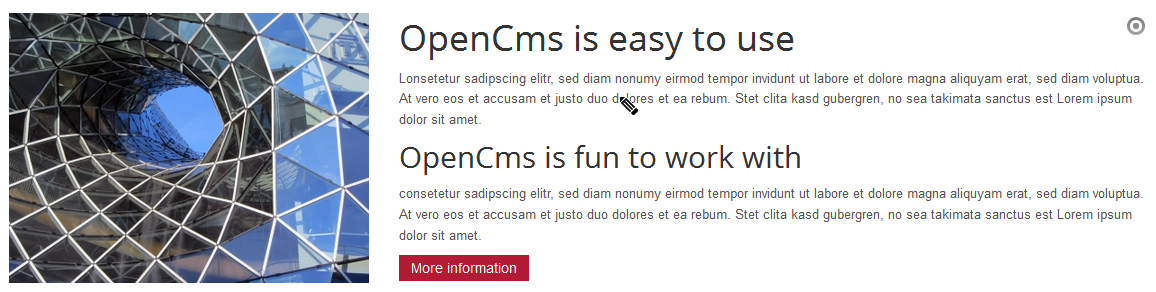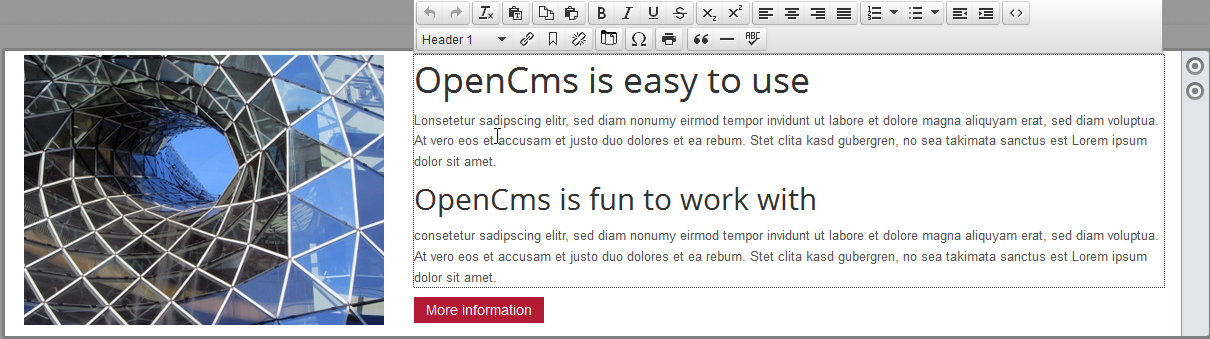Inline editing is a new feature introduced with OpenCms 8.5, which improves the user experience during editing of page contents. The inline editing enables the content manager to change the contents directly on the preview page, without displacing any content element. The form based content editor can still be used as usual for editing the complete content of the resource.
1 How to edit content inline?
When the cursor is hovering text which can be edited inline, an edit cursor appears:
Clicking the inline editable field, the text is highlighted and optionally a format toolbar comes up:
The inline editor shows also, if configured, edit points at the content to allow altering further content fields. Moreover, via the inline editor's toolbar you can open the form-based content editor to get access to all content fields.
Here you find a demo of the inline editor.
2 Fields supporting inline editing
Inline editing can be enabled for content fields of the type OpenCmsString and OpenCmsHtml - these are usually the fields exposing text. For all other content fields, also for whole nested contents, the inline editor can show edit points at places that are configurable.