- Demo Website
- Tutorial
-
Documentation
- Introduction
- Background
- Typical tasks
- Views in OpenCms
- Creating a website
- Content in OpenCms
- Caching in OpenCms
- Solr search integration
- Mounting the VFS
- Administration
- Demos
- Server installation
- Development setups
- Additional documentation
- Glossar
- Release Notes
Navigation level
- Introduction
- Background
- Typical tasks
- Views in OpenCms
- Creating a website
- Creating a template JSP
- Building a page navigation
- Creating template models
- ADE configuration
- Search engine optimization (SEO)
- Content in OpenCms
- Defining the schema of a content type
- Formatters and their configuration
- Lists of resources and detail pages
- Special predefined content types
- User generated content (UGC)
- Caching in OpenCms
- Solr search integration
- Mounting the VFS
- Administration
- Demos
- Advanced container usage
- Element settings
- Dynamic functions
- Dynamic function detail pages
- Pasting Scripts into contents
- Flex cache settings
- Navigation level
- Inline editing
- Head includes
- Image scaling
- Accessing container-page information
- Dependent editor fields
- Lists and detail pages
- Server installation
- Tested software versions
- Apache webserver configuration
- Tomcat configuration
- Installing OpenCms
- Securing the installation
- OpenCms shell
- Development setups
- Additional documentation
- Glossar
A navigation level is a web page that redirects to its first sub page. We show a navigation level at work.
Related links
Page Navigation
1 The result
See the site navigation at the left. Beneath the current page, you find the page "I'm a navigation level". Click it and see the result.
2 Example resources and the interesting spots
The navigation level is added via the sitemap editor. Open the "Add wizard", choose the tab "Function pages" and drag the navigation level to drop it into your sitemap. Sub-pages are added as usual container pages.
In the sitemap editor, the navigation level is highlighted as a blue folder. Below, you see the sitemap for the example presented here.
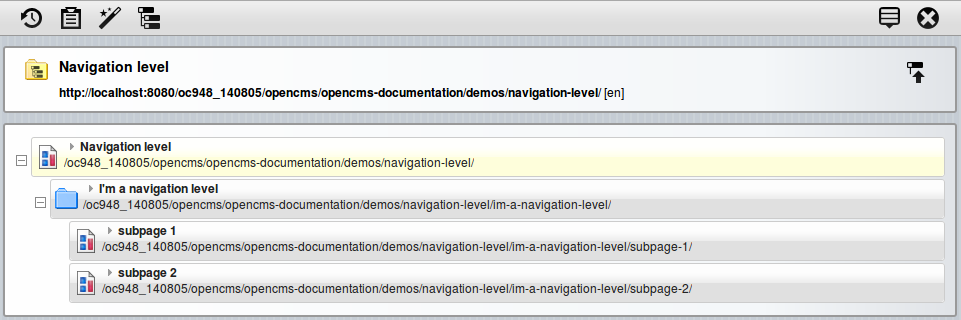
If you are offline you can open the sitemap editor from this page and reorder the sub-pages of the navigation level. See what happens if you click on the navigation level again. It should redirect to the first sub-page of the navigation, equal which page this is.